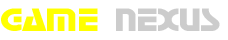Dark mode has taken the digital world by storm, and for good reason. It’s not just a trendy aesthetic choice; it offers a plethora of benefits that significantly enhance the user experience (UX) in mobile apps. This article delves into how dark mode transforms the way we interact with our devices, exploring its impact on everything from readability and accessibility to battery life and overall aesthetic appeal. Let’s explore how dark mode enhances UX in mobile apps.
Improved Readability and Reduced Eye Strain
Embracing the Darkness for Easier Reading
Reading on a brightly lit screen, especially in low-light conditions, can cause significant eye strain. Dark mode reverses this by presenting text against a dark background, reducing the amount of light emitted directly into the user’s eyes. This makes it easier to read for extended periods, lessening the fatigue associated with prolonged screen time.
Minimizing Glare and Maximizing Comfort
Glare from bright screens can be distracting and uncomfortable. Dark mode minimizes this glare, providing a more soothing and comfortable reading experience. This is particularly beneficial in dimly lit environments, where the contrast between a bright screen and the surrounding darkness can be jarring. How dark mode enhances UX in mobile apps is directly related to this reduction in glare.
Focusing on Content, Not the Screen
By reducing the brightness and glare, dark mode allows users to focus more on the content itself rather than being distracted by the screen’s brightness. This enhanced focus contributes to a more immersive and enjoyable user experience.
Accessibility and Inclusivity with Dark Mode
Aiding Users with Visual Impairments
For users with visual impairments, such as photosensitivity or low vision, dark mode can be a game-changer. The reduced brightness and glare can significantly improve readability and reduce discomfort, making mobile apps more accessible.
Catering to Diverse User Needs
Dark mode acknowledges and caters to the diverse needs of users, recognizing that a one-size-fits-all approach to screen brightness isn’t always ideal. This inclusivity is a key factor in how dark mode enhances UX in mobile apps.
Creating a More Comfortable Experience for Everyone
Beyond specific visual impairments, dark mode simply creates a more comfortable viewing experience for many users. It’s a gentler option that can be particularly beneficial in low-light environments or for those sensitive to bright lights.
Aesthetic Appeal and Battery Life
Elevating Visual Design
Dark mode often gives apps a sleek and modern aesthetic. It can make colors appear more vibrant and create a more visually appealing interface. This contributes to a more polished and professional feel. How dark mode enhances UX in mobile apps is partly due to this aesthetic upgrade.
The Power-Saving Perks of Dark Mode
On devices with OLED or AMOLED screens, dark mode can actually save battery life. These screens illuminate individual pixels, meaning black pixels are effectively turned off. This reduces power consumption, allowing users to enjoy their apps for longer.
A Touch of Elegance and Sophistication
The darker color palette often associated with dark mode can give apps a sense of elegance and sophistication. This can enhance the overall user experience by making the app feel more premium and polished.
Dark Mode vs. Light Mode: A Detailed Comparison
| Feature | Dark Mode | Light Mode |
|---|---|---|
| Readability in low light | Excellent | Poor |
| Eye strain | Reduced | Increased |
| Glare | Minimal | Significant |
| Battery life (OLED/AMOLED) | Improved | Reduced |
| Aesthetic | Modern, sleek | Traditional |
| Accessibility | Enhanced | Limited |
Beyond the Basics: Optimizing Dark Mode Implementation
Avoiding Pure Black and Embracing Dark Gray
While the concept of dark mode revolves around darker colors, using pure black can sometimes lead to a “halation” effect, where text can appear to bleed into the background. Opting for a very dark gray instead can mitigate this issue and improve readability.
Ensuring Sufficient Contrast
Maintaining sufficient contrast between text and background is crucial in both light and dark modes. In dark mode, this means using lighter text colors against the dark background to ensure legibility. Proper contrast is essential for accessibility and a positive user experience. This is another critical factor in how dark mode enhances UX in mobile apps.
Adapting Imagery and Colors
Images and colors need to be adapted for dark mode to ensure they don’t appear washed out or overly vibrant against the dark background. Carefully adjusting the color palette and optimizing images for dark mode is essential for maintaining visual harmony.
Testing and Iteration for the Best UX
Thorough testing and iteration are essential for optimizing dark mode implementation. Gathering user feedback and making adjustments based on real-world usage is key to ensuring a seamless and enjoyable dark mode experience. How dark mode enhances UX in mobile apps is directly related to the care taken in its implementation.
Conclusion
Dark mode isn’t just a passing trend; it’s a significant improvement in mobile UX design. By addressing issues like eye strain, accessibility, and battery life, dark mode creates a more comfortable, inclusive, and enjoyable mobile experience. We’ve explored how dark mode enhances UX in mobile apps, showcasing its numerous benefits. For more insights on UX design and mobile app development, check out our other articles on [link to other articles].
FAQ about How Dark Mode Enhances UX in Mobile Apps
How does dark mode reduce eye strain?
Dark mode reduces the amount of bright light emitted from your screen, which can be especially helpful in low-light conditions. This leads to less strain and fatigue for your eyes.
Is dark mode better for battery life?
On devices with OLED or AMOLED screens, dark mode can save battery life. These screens light up individual pixels, so displaying black actually turns those pixels off, using less energy.
Does dark mode improve readability for some users?
Yes, for some users with visual impairments or light sensitivity, dark mode can make text easier to read and reduce glare.
Can dark mode make an app look more modern?
Dark mode is often perceived as sleek and modern, giving apps a more visually appealing aesthetic.
Is dark mode always better than light mode?
Not necessarily. In brightly lit environments, dark mode can sometimes make text harder to read. Personal preference also plays a big role.
Does dark mode help with focus?
Some users find that dark mode minimizes distractions and helps them focus better on the content of the app.
Is it difficult to implement dark mode in an app?
While not trivial, implementing dark mode is a relatively standard practice in modern app development. Many design systems and frameworks provide tools to simplify the process.
Can dark mode affect the accessibility of an app?
It can, if not implemented carefully. Sufficient contrast between text and background is crucial for maintaining accessibility in both light and dark modes.
Are there any downsides to using dark mode?
In some cases, dark mode can make it harder to read small text or distinguish between different shades of grey. It’s important to ensure proper contrast.
How can I enable dark mode in my mobile apps?
Most apps with a dark mode option will have a toggle in their settings. You can also usually enable a system-wide dark mode in your device’s operating system settings.